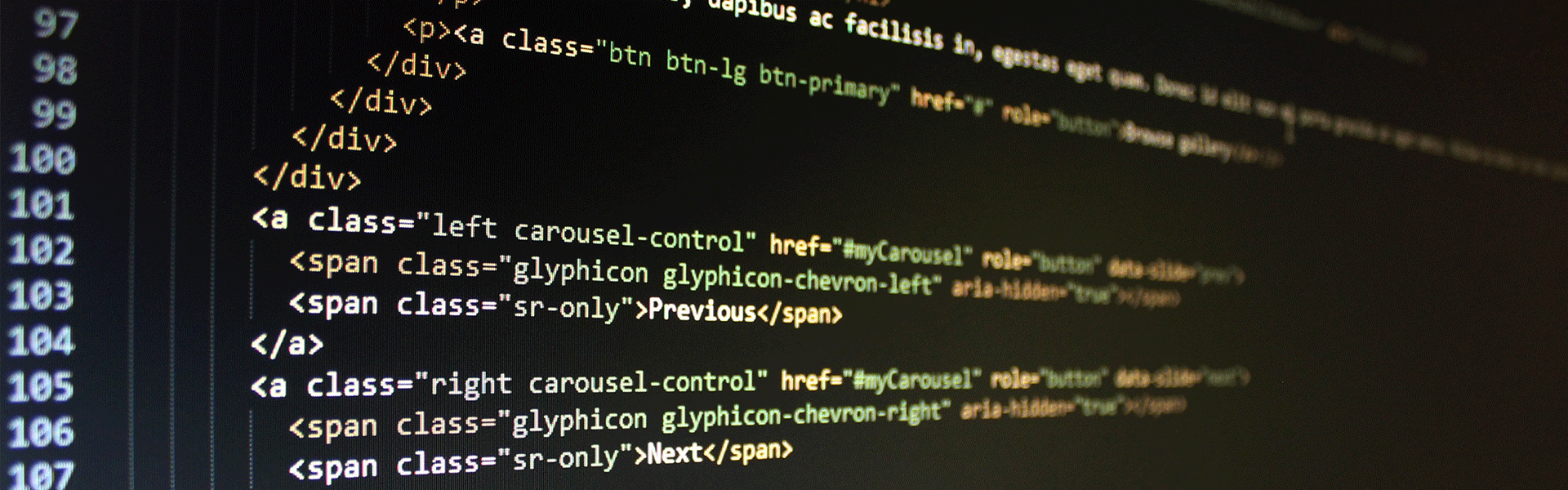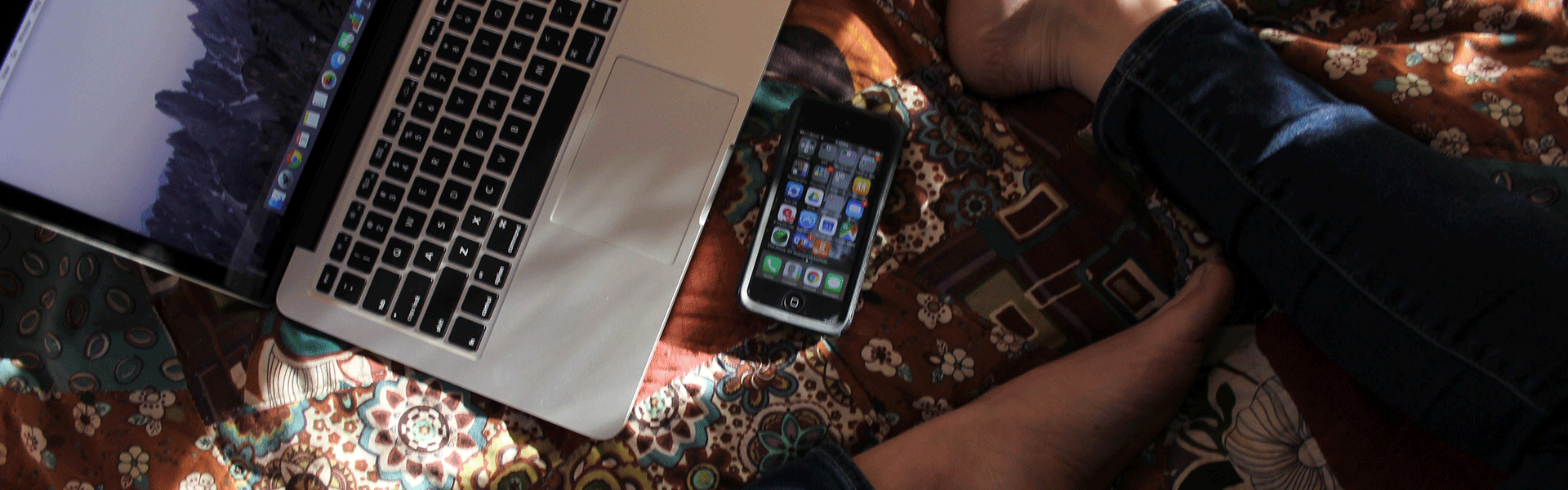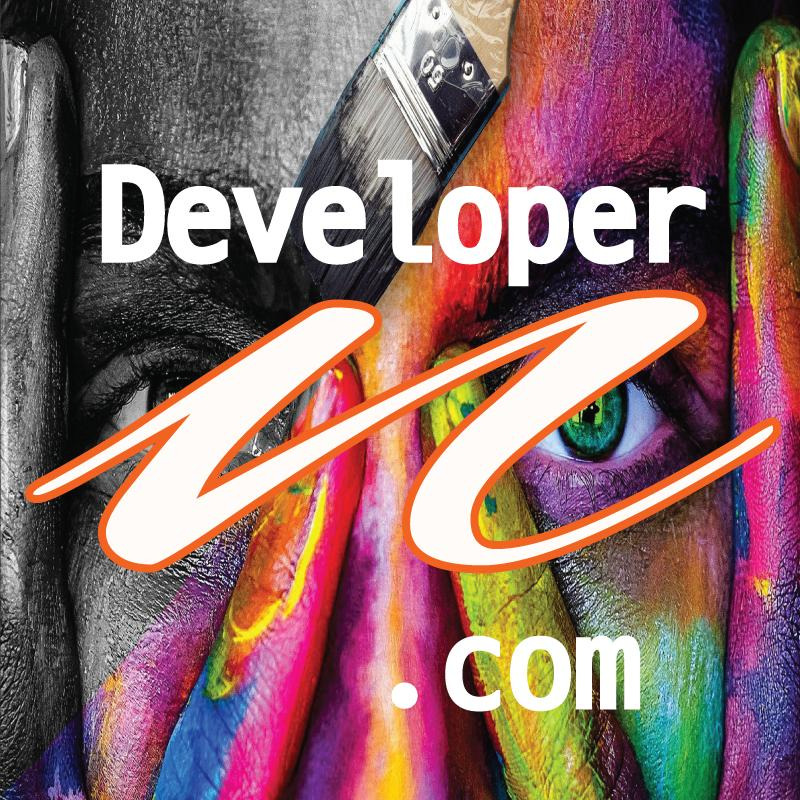반응형
JSON.stringify(object, replacer, indent)
- 1번째 인자: object - 변환할 객체.
- 2번째 인자: replacer - 함수를 이용해서 필터로 사용.
모든 객체를 변환할 경우는 생략해도 되지만, 3번째 인자를 사용하기 위해서는 null을 입력합니다. - 3번째 인자: indent - 들여쓰기 space 갯수
아래 예제를 참고하세요.
첫번째 예제는 object만 변환한 예제이고,
두번째 예제는 들여쓰기는 하고 replacer는 사용하지 않은 예제, 그리고 마지막
세번째 예제는 replacer를 사용한 예제입니다.
( 예제1: object만 변환 )
// 객체 생성
const students = []
students.push({ 이름: '봄이', 국어: 87, 영어: 88, 수학: 89 })
students.push({ 이름: '여름이', 국어: 85, 영어: 81, 수학: 95 })
students.push({ 이름: '가을이', 국어: 67, 영어: 85, 수학: 80 })
// 출력
console.log(JSON.stringify(students))
( 예제1 결과 )
[{"이름":"봄이","국어":87,"영어":88,"수학":89},{"이름":"여름이","국어":85,"영어":81,"수학":95},{"이름":"가을이","국어":67,"영어":85,"수학":80}]
( 예제2: 들여쓰기는 하고 replacer는 미사용 )
// 객체 생성
const students = []
students.push({ 이름: '봄이', 국어: 87, 영어: 88, 수학: 89 })
students.push({ 이름: '여름이', 국어: 85, 영어: 81, 수학: 95 })
students.push({ 이름: '가을이', 국어: 67, 영어: 85, 수학: 80 })
// 출력
console.log(JSON.stringify(students, null, 2))(예제2 결과)
[
{
"이름": "봄이",
"국어": 87,
"영어": 88,
"수학": 89
},
{
"이름": "여름이",
"국어": 85,
"영어": 81,
"수학": 95
},
{
"이름": "가을이",
"국어": 67,
"영어": 85,
"수학": 80
}
]
( 예제3: replacer를 사용한 예제 )
// 객체 생성
const students = []
students.push({ 이름: '봄이', 국어: 87, 영어: 88, 수학: 89 })
students.push({ 이름: '여름이', 국어: 85, 영어: 81, 수학: 95 })
students.push({ 이름: '가을이', 국어: 67, 영어: 85, 수학: 80 })
// replacer로 사용할 함수 선언
// value가 string인 key를 필터링
// 즉, 이름key의 value는 문자열이기 때문에 제외하고, 나머지 국영수 만 출력
function replacer(key, value){
if(typeof value === 'string'){
return undefined;
}
return value;
}
// 출력
console.log(JSON.stringify(students, replacer, 2))
( 예제3 결과 )
[
{
"국어": 87,
"영어": 88,
"수학": 89
},
{
"국어": 85,
"영어": 81,
"수학": 95
},
{
"국어": 67,
"영어": 85,
"수학": 80
}
]반응형
'JavaScript' 카테고리의 다른 글
| [ JavaScript ] bind의 이해 (0) | 2022.01.25 |
|---|---|
| [ JavaScript ] 타이머 함수 - setInterval, setTimeout (0) | 2019.10.24 |
| [ JavaScript ] date( ) 메소드에 관한 고찰 (0) | 2019.10.24 |